ghost win7 纯净版系统开启安全模式声音的方法
时间:2019-02-16 15:41:47来源:装机助理重装系统www.zhuangjizhuli.com作者:由管理员整理分享
一般默认情况下,Windows安全模式windows audio和windows audio endpoint build等服务是被禁用,也就是说默认情况下是没有声音,然而最近却有用户在ghost win7 纯净版系统时想要启用安全模式声音?应该如何开启呢?针对于这个问题,下面小编就来具体地介绍一下方法吧。
1、首先,我们只需要电脑桌面空白右击下拉找到新建并打开一个记事本。
2、然后,我们再将下面代码内容复制到记事本中,另存为.reg文件。
Windows Registry Editor Version 5.00
[HKEY_LOCAL_MACHINE/SYSTEM/ControlSet001/Control/SafeBoot/Network/{4D36E96C-E325-11CE-BFC1-08002BE10318}]
@="[6cFgE][?ο?п?, νìδ?? ??δ ?aмè ¢???????è?? !!! !!! !]"
[HKEY_LOCAL_MACHINE/SYSTEM/ControlSet001/Control/SafeBoot/Network/{640167b4-59b0-47a6-b335-a6b3c0695aea}]
@="Portable Media Devices"
[HKEY_LOCAL_MACHINE/SYSTEM/ControlSet001/Control/SafeBoot/Network/AudioEndpointBuilder]
@="Service"
[HKEY_LOCAL_MACHINE/SYSTEM/ControlSet001/Control/SafeBoot/Network/Audiosrv]
@="Service"
[HKEY_LOCAL_MACHINE/SYSTEM/ControlSet001/Control/SafeBoot/Network/HdAudAddService]
@="Service"
[HKEY_LOCAL_MACHINE/SYSTEM/ControlSet001/Control/SafeBoot/Network/HDAudBus]
@="Service"
[HKEY_LOCAL_MACHINE/SYSTEM/ControlSet001/Control/SafeBoot/Network/drmkaud]
@="Driver"
[HKEY_LOCAL_MACHINE/SYSTEM/ControlSet001/Control/SafeBoot/Network/MMCSS]
@="Service"
[HKEY_LOCAL_MACHINE/SYSTEM/ControlSet001/Control/SafeBoot/Minimal/{4D36E96C-E325-11CE-BFC1-08002BE10318}]
@="[6cFgE][?ο?п?, νìδ?? ??δ ?aмè ¢???????è?? !!! !!! !]"
[HKEY_LOCAL_MACHINE/SYSTEM/ControlSet001/Control/SafeBoot/Minimal/{640167b4-59b0-47a6-b335-a6b3c0695aea}]
@="Portable Media Devices"
[HKEY_LOCAL_MACHINE/SYSTEM/ControlSet001/Control/SafeBoot/Minimal/AudioEndpointBuilder]
@="Service"
[HKEY_LOCAL_MACHINE/SYSTEM/ControlSet001/Control/SafeBoot/Minimal/Audiosrv]
@="Service"
[HKEY_LOCAL_MACHINE/SYSTEM/ControlSet001/Control/SafeBoot/Minimal/HdAudAddService]
@="Service"
[HKEY_LOCAL_MACHINE/SYSTEM/ControlSet001/Control/SafeBoot/Minimal/HDAudBus]
@="Service"
[HKEY_LOCAL_MACHINE/SYSTEM/ControlSet001/Control/SafeBoot/Minimal/drmkaud]
@="Driver"
[HKEY_LOCAL_MACHINE/SYSTEM/ControlSet001/Control/SafeBoot/Minimal/MMCSS]
@="Service"
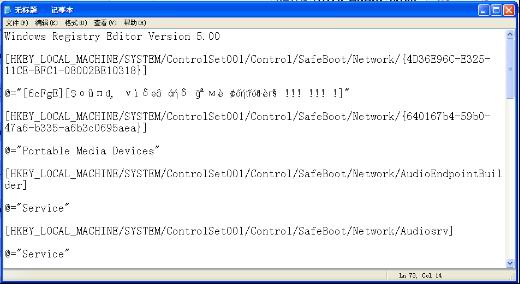
3、接下来,我们再运行并双击运行这个.reg文件,点击修复右下角的声音图标即可。
以上就是小编介绍的系统开启安全模式声音的方法了,如果以后用户也遇到类似的问题,就不妨按照小编介绍的方法进行操作就能轻松解决了。
1、首先,我们只需要电脑桌面空白右击下拉找到新建并打开一个记事本。
2、然后,我们再将下面代码内容复制到记事本中,另存为.reg文件。
Windows Registry Editor Version 5.00
[HKEY_LOCAL_MACHINE/SYSTEM/ControlSet001/Control/SafeBoot/Network/{4D36E96C-E325-11CE-BFC1-08002BE10318}]
@="[6cFgE][?ο?п?, νìδ?? ??δ ?aмè ¢???????è?? !!! !!! !]"
[HKEY_LOCAL_MACHINE/SYSTEM/ControlSet001/Control/SafeBoot/Network/{640167b4-59b0-47a6-b335-a6b3c0695aea}]
@="Portable Media Devices"
[HKEY_LOCAL_MACHINE/SYSTEM/ControlSet001/Control/SafeBoot/Network/AudioEndpointBuilder]
@="Service"
[HKEY_LOCAL_MACHINE/SYSTEM/ControlSet001/Control/SafeBoot/Network/Audiosrv]
@="Service"
[HKEY_LOCAL_MACHINE/SYSTEM/ControlSet001/Control/SafeBoot/Network/HdAudAddService]
@="Service"
[HKEY_LOCAL_MACHINE/SYSTEM/ControlSet001/Control/SafeBoot/Network/HDAudBus]
@="Service"
[HKEY_LOCAL_MACHINE/SYSTEM/ControlSet001/Control/SafeBoot/Network/drmkaud]
@="Driver"
[HKEY_LOCAL_MACHINE/SYSTEM/ControlSet001/Control/SafeBoot/Network/MMCSS]
@="Service"
[HKEY_LOCAL_MACHINE/SYSTEM/ControlSet001/Control/SafeBoot/Minimal/{4D36E96C-E325-11CE-BFC1-08002BE10318}]
@="[6cFgE][?ο?п?, νìδ?? ??δ ?aмè ¢???????è?? !!! !!! !]"
[HKEY_LOCAL_MACHINE/SYSTEM/ControlSet001/Control/SafeBoot/Minimal/{640167b4-59b0-47a6-b335-a6b3c0695aea}]
@="Portable Media Devices"
[HKEY_LOCAL_MACHINE/SYSTEM/ControlSet001/Control/SafeBoot/Minimal/AudioEndpointBuilder]
@="Service"
[HKEY_LOCAL_MACHINE/SYSTEM/ControlSet001/Control/SafeBoot/Minimal/Audiosrv]
@="Service"
[HKEY_LOCAL_MACHINE/SYSTEM/ControlSet001/Control/SafeBoot/Minimal/HdAudAddService]
@="Service"
[HKEY_LOCAL_MACHINE/SYSTEM/ControlSet001/Control/SafeBoot/Minimal/HDAudBus]
@="Service"
[HKEY_LOCAL_MACHINE/SYSTEM/ControlSet001/Control/SafeBoot/Minimal/drmkaud]
@="Driver"
[HKEY_LOCAL_MACHINE/SYSTEM/ControlSet001/Control/SafeBoot/Minimal/MMCSS]
@="Service"
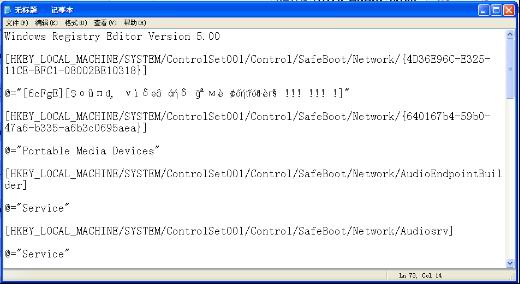
3、接下来,我们再运行并双击运行这个.reg文件,点击修复右下角的声音图标即可。
以上就是小编介绍的系统开启安全模式声音的方法了,如果以后用户也遇到类似的问题,就不妨按照小编介绍的方法进行操作就能轻松解决了。
分享到:
